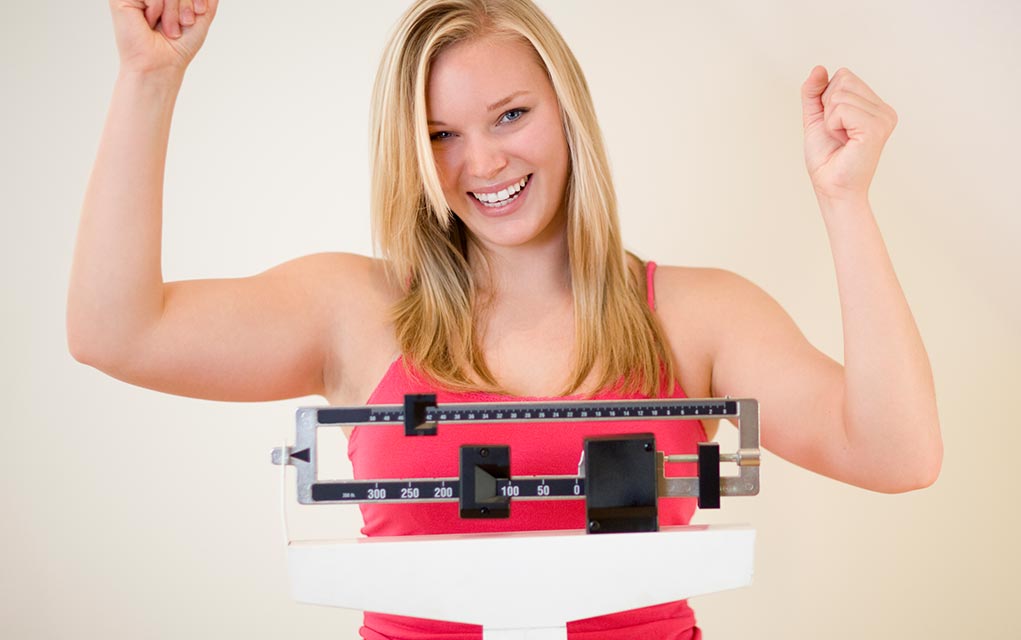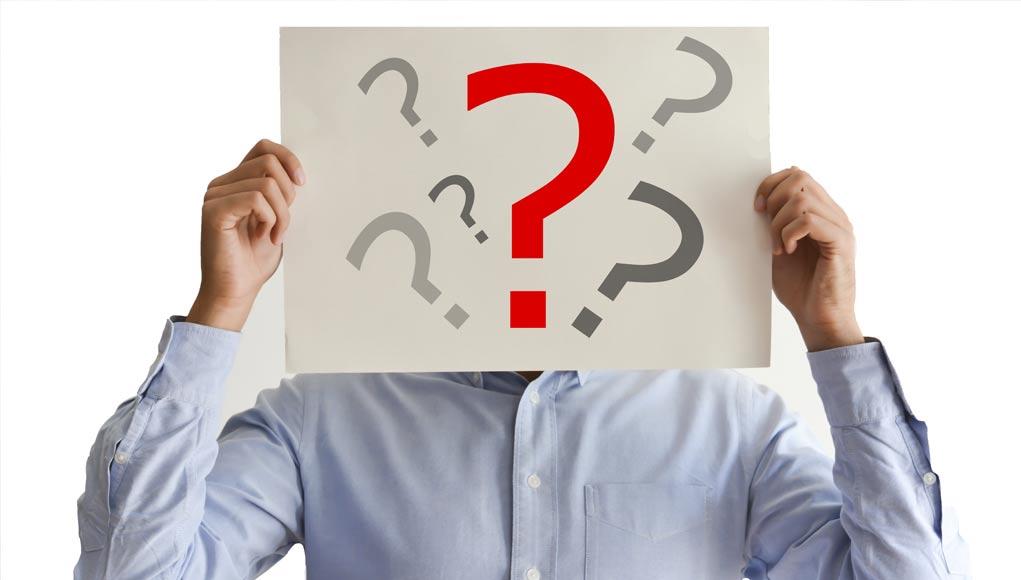How to Clean Your Phone Without Ruining It
(WellnessPursuits.com) – Cell phones have become an important part of most of our lives. We are figuratively — and sometimes literally — attached to them at the hip! The downside? Because our cell phones go everywhere and do everything with us, they become filthy. Unfortunately, they often don’t get cleaned on a regular basis.
But how dirty can they be? One study performed on more than 200 phones belonging to secondary school students showed that every single phone tested was colonized by bacteria like E. coli and E. faecalis. Another study, performed on the phones of hospital staff in ICU and surgical positions, found that more than 94% of the phones were colonized, many by antibiotic-resistant strains of bacteria that could put patients at risk.
So, how can you clean your phone without damaging it? We’ve got you covered!
Preparing What You’ll Need
Before you begin, gather these cell phone-safe supplies:
- Clean, soft, lint-free cloths — microfiber cloths are ideal.
- Disinfectant wipe, 70% alcohol wipe, or cleaning solution — store-bought or homemade (using 50% isopropyl alcohol / 50% distilled water).
- Cotton swabs (optional).
- Cellophane tape (optional).
How to Clean Your Phone
In addition to choosing the right products, it’s also important to follow the right technique or you’ll risk damage to your phone.
Follow these steps to clean your phone without ruining it:
- Unplug and power down your phone.
- Remove your phone from its cover or case. You’ll want to clean both, one at a time.
- Wash your hands. Use soap and water, and dry them well.
- Disinfect your phone. Use a disinfectant wipe, alcohol wipe, or lint-free cloth dampened with a cleaning solution to wipe down all the surfaces of your phone, paying special attention to the touchpad/screen area and the sides where you normally hold the phone. Try not to get excess moisture into crevices. Discard the used wipe or place the cloth in a bag to be laundered.
- Dry your phone. Use another clean, dry, lint-free cloth to dry the phone completely or allow to air dry. Using a lint-free cloth will remove any streaks that might form. Avoid using paper towels or other paper products because they can scratch the screen coating.
- Disinfect the phone cover or case. If your phone case includes electronic components or is an integrated folio/wallet, use another disinfectant wipe, alcohol wipe, or lint-free cloth dampened with a cleaning solution to wipe down all the surfaces of your phone case. If your phone cover or case does not include electronic components and is not a folio/wallet, use soap and warm water to thoroughly wash the phone cover/case inside and out. Dry with a separate clean, dry, lint-free cloth.
- Remove lint from your phone. Use a cotton swab over the crevices and ports of your phone to catch any lint that might still be there. If lint or particles are still visible, use cellophane tape to pull particulates out of crevices. If you have access to a vacuum with mini attachments, you can use it to vacuum out the ports, instead.
Once you’ve finished, place your clean, dry phone back into your clean, dry case and power your phone back up. Deposit any used cleaning/drying cloths into the laundry, and wash your hands again.
Cautions and Recommendations
The recommendation is to clean your phone at least twice a month, but some enthusiasts clean every day or several times a week.
Never use glass cleaners or ammonia-based cleaners because they could damage the coatings on your phone. Only use diluted alcohol, and never spray liquids of any sort directly onto your phone (or other electronics) during the cleaning process. This even applies to water-proof phones — why take any chances? Avoid using any abrasive cleansers or scrubby cleaning cloths to protect your screen.
If you make your own cleaning solution using isopropyl alcohol and water, be sure to use distilled water to avoid any minerals which could cause scratches on the screen.
This quick, easy and inexpensive routine can help rid your phone of germs, dirt and more. With a little modification, this same routine can be used for most of your electronics, including tablets, laptops, computer keyboards, home or office phones, TVs and stereo remotes and game controllers. If you lay hands on it, you might consider cleaning it. It could help keep you healthier in the long run!
~Here’s to Your Healthy Pursuits!
Copyright 2023, WellnessPursuits.com